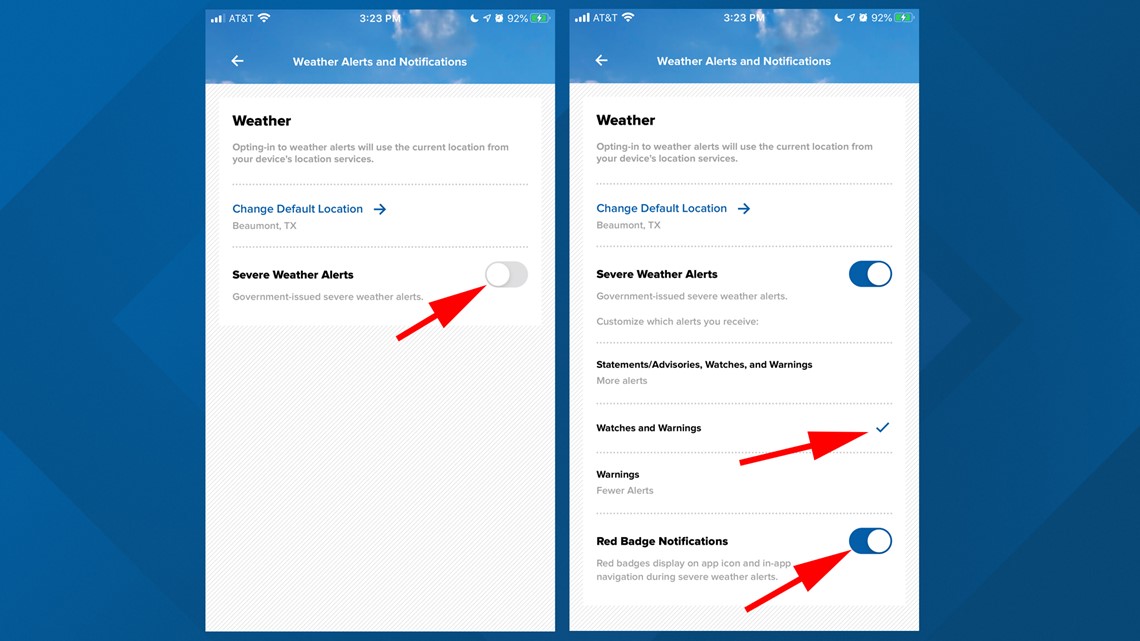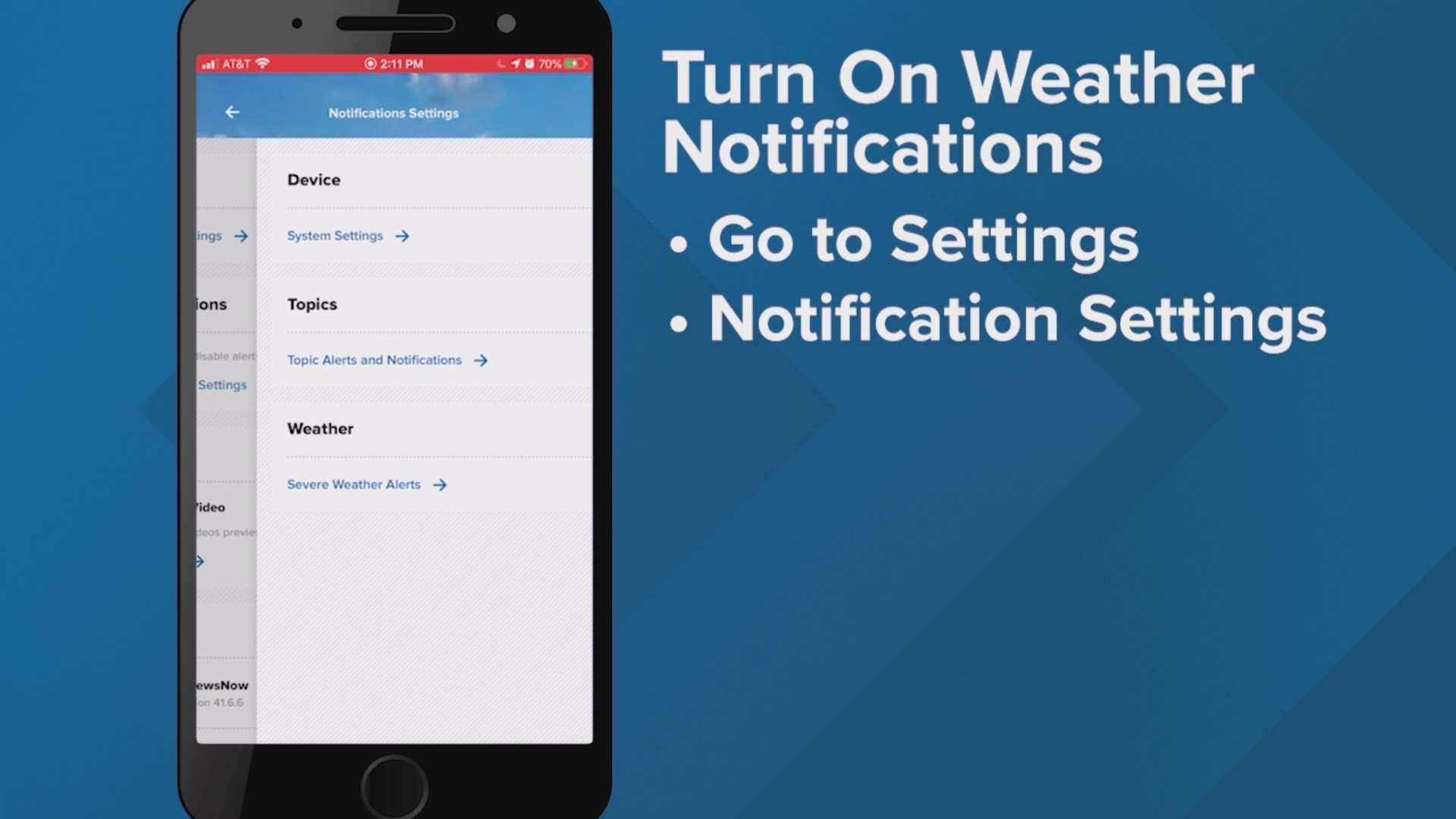BEAUMONT, Texas — Whenever severe weather threatens Southeast Texas the 12NewsNow App can let you know and help keep you informed and safe.
Editor's Note: The video attached is from January when SETX experienced severe weather. The information is still relevant.
First and foremost visit the Apple App Store or Google Play and download the 12NewsNow App to your mobile device.
If you already have the app or aren’t prompted during set up to enable your automated severe weather alerts simply follow these instructions.
GET NEWS & WEATHER ALERTS | Download the 12News App to your mobile device
TIMING OF SEVERE WEATHER | Click here for update on weekend threat
At the top right of the app, screen tap on the little gear icon to go to settings.
Next tap on “Notification Settings” which is second from the top of the settings screen.

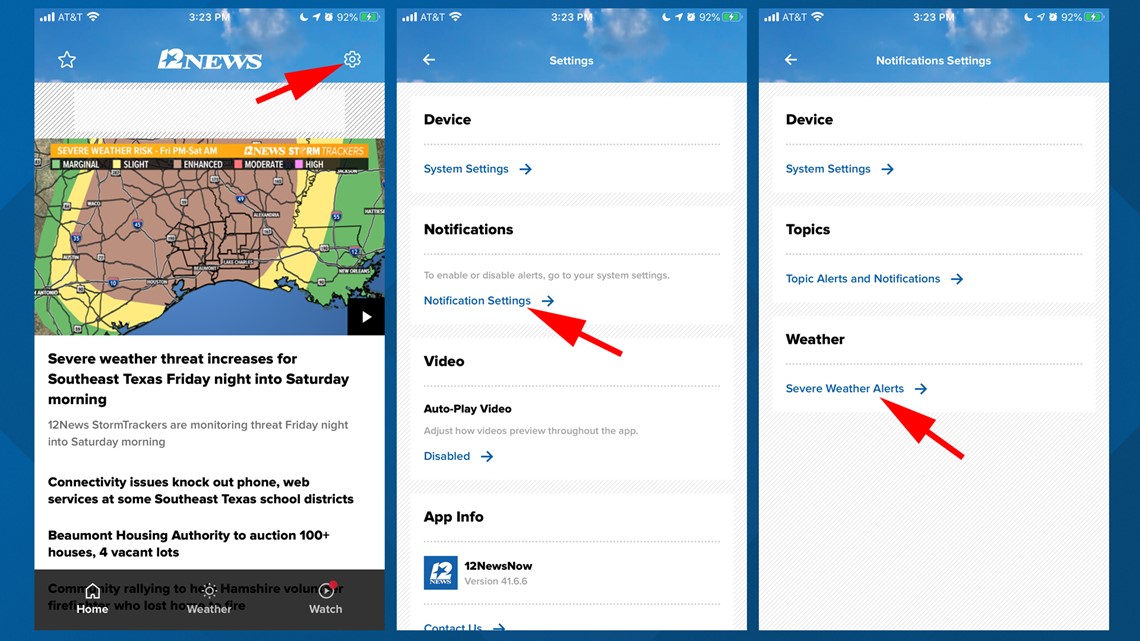
At the bottom of the next screen tap “Severe Weather Alerts.”
If your city, or one close to it, isn’t listed as your default location you can change it by tapping “Change Default Location” and then tapping “Add Location.”
If you’re happy with you current default city then skip[ ahead a couple lines.
Next tap the little pencil icon at bottom right of the new location you just added and then tap “Set as Default” in the window that pops up.
You can remove the old location if you’d like by tapping the little pencil icon on it and then tapping delete in the pop-up window.
To enable your weather alerts tap the switch next to “Severe Weather Alerts.”
We also strongly suggest you select “Watches and Warnings” to get the most from our alerts.
You should also tap the switch next to “Red Badge Notifications” to keep you notified while you are using the app.